Articles
| Name | Author |
|---|
CASE STUDY: EFB process development in Air Astana
Author: Piotr Surowiecki, Manager Operations Support at Air Astana
Subscribe
Piotr Surowiecki, Manager Operations Support at Air Astana explains, EFB management in the Central Asia environment and how a new EFB was successfully implemented
Case studies are a great way to learn about a product and, as importantly, to learn how it will work in a real-world working environment. Knowing how another airline selected and implemented a new solution as well as the benefits they derived from it is a valuable source of guidance for those who are considering similar developments. So, as a first step, I’ll introduce you to the subject of this case study, Air Astana.
AIR ASTANA
FlyArystan and Air Astana are the two brands under the umbrella of this airline. The first flight was in 2002 and, more than 20 years on, Air Astana now serves destinations in 20 countries with more than 80 routes, flying more than seven million passengers a year.

The current fleet consists of 51 aircraft with an average aircraft age of 5.1 years at the time of writing.

Included in the fleet are Airbus A320.321 CEO and NEO types, including A321 NEO LR – Long Range. There are also Boeing 767-300ER as well as Embraer 190 E2. The plan for 2025 and beyond is to replace the Boeing 767s with Boeing 787s and to end utilization of the Embraers.
EFB/EFF IMPLEMENTATION IN AIR ASTANA
Moving now to the case study itself, our first steps towards EFB at Air Astana were as long ago as 2008 and there have been eight different phases in the development since then.
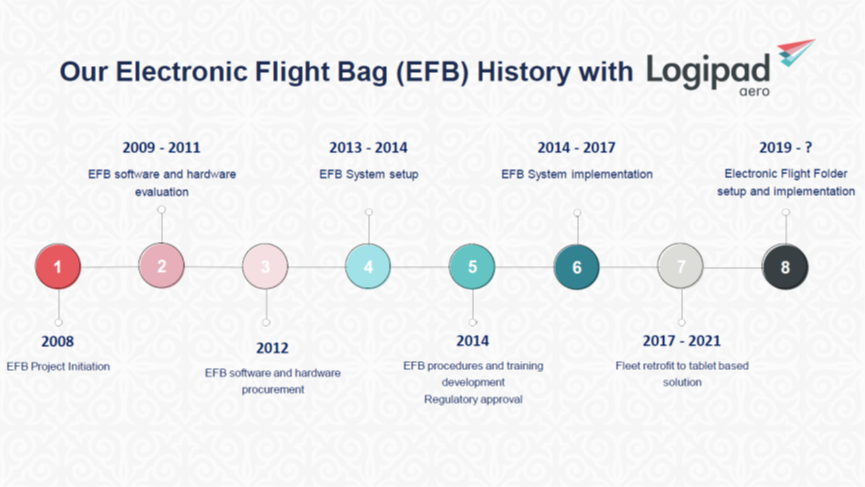
The first phase started with the initiation of the EFB project in 2008, and that was followed by two years of hardware and software evaluation before the procurement process for hardware and software got underway in 2012. 2013 saw the system setup with the establishment of EFB procedures and the development of training for EFB, culminating in the achievement of regulatory approval. During 2014 to 2017 the EFB system was implemented at Air Astana with a fleet retrofit tablet-based solution for the then current fleet. In 2019, the EFF Flight Folder project was initiated and, as part of that that, the migration to the latest Logipad solution. Let’s look at this in greater detail.
The preliminary assumptions were to setup a plan for configuration of the project, taking into account the requirements for the five fleets and five years of system utilization. We considered both hardware and software and initially decided, for hardware, to use Class 3 attached devices; however, that later changed to using Class 2 devices. With software, we were looking for a standardized interface across the different fleets, concentrating on navigation charts, manuals and performance calculation software. We wanted to integrate all of the tools within one application so that each EFB tool could communicate between different applications used in the airline.
The challenges to this approach were first, that our long-term fleet strategy was still being developed at the time, and that the initial installation costs were going to be high. Also, there was a lack of local regulation regarding EFB matters which was a very big issue. Added to that, there were unreliable networks at the home base airports to support EFB updates being downloaded on board the aircraft.
Procurement
For the EFB hardware procurement in 2012, we opted, as stated above, for Class 2 devices using a CMC Electronic device.

We had different solution for each fleet and, for back-up tablets we chose to use HP Elitepad. From the supplier side we used the Airbus docking for the EFB Class 2 for the whole Airbus fleet with Esterline CMC Electronics for the Boeing and Embraer fleets.
For the software procurement, for performance calculation, we used OEM products; Boeing OPT, FlySmart for the Airbus aircraft and, for the Embraer fleet, EPOP. We initially selected Logipad as the main application for the Boeing and Embraer fleets, starting with the document browser, a Windows-based system at that time. Logipad handled the implementation as well as the integration and the deployment for updating other software from the Logipad application.

For the Navigation charts we used Lufthansa Systems Lido eRM.
EFB system setup
EFB installations were done through Service Bulletin (SB) or Supplemental Type Certificate (STC) with line-fit for newly delivered aircraft and retro-fit during C-Checks for aircraft already in the fleet. Software applications were hosted on local servers – there was no option for Cloud installations at that time.
To support the implementation, we put together a committee with members from Flight Operations, Engineering, Information Technology and an EFB Administrator was appointed. Procedures were developed for the FCOM (Flight Crew Operations Manual) and an EFB user guide was developed. EFB policy was based on EASA TGL-36. For training, there was CBT training for crew as well as a one-time classroom session conducted by Logipad. Videos and interactive PowerPoint presentations are a continuing part of the EFB project.
From the authority side, authorization to install and use the EFB was undertaken by two authorities, Kazakhstan CAC and DCA for Aruba. CAC had to setup EFB related standards and related means of compliance, which finally were based on JAA TGL-36. The implementation process was divided into three stages:
- Stage one was a hybrid with paper documentation as the primary means and EFB as back-up (if installed).
- Stage two was also a hybrid but with the EFB as primary means and paper documentation as back-up.
- Stage three saw us go to a full paperless cockpit with tablet as back-up.
EFB System implementation
The implementation started in 2014 and the process for Air Astana was that an EFB update was performed every week using a USB stick. As already mentioned, the Wi-Fi and cellular network connectivity at our home base is bad so it was a challenge as to how we could get update data synchronized to the installed devices. To do that, Logipad built a functional system where a USB stick could be used to update all the EFB documentation. The latest information can be synchronized to the USB stick in the head office, then operations staff, on a weekly basis, put the USB stick into the Class 2 device and the data will be automatically synchronized to that device. A backup tablet device is delivered to the crew prior to commencing their flying duty and there are hardware and software audits every month. We went fully paperless on all fleets from 2017 with the EFB Administrator and Operations data team responsible for the EFB fleet, updating and use.
There were some challenges during all of this. They included unreliable docking station wiring on the Airbus fleet plus there were a lot of USB slot breakages on the laptops. Often, if the USB had to be inserted in a limited space, either the USB stick or the slot was broken which was a problem. Also, the aircraft data interface data distribution settings were an issue as well as the hardware and software monthly audits. On top of that, flight crew response to the new system, and the availability and procurement of spare parts in Kazakhstan gave us some initial challenges.
Fleet retrofit
When it came to the retrofit to tablet-based solution, the evaluation process concluded that the maturity of the existing configuration and EFB costs were an issue and that pushed us to initiate a hardware configuration review. We were looking to use Microsoft Surface or iPad rather than Class 2 devices and as the tablet device for the future EFB. Hardware evaluation was limited to solutions that could offer installed mounting with a holder.
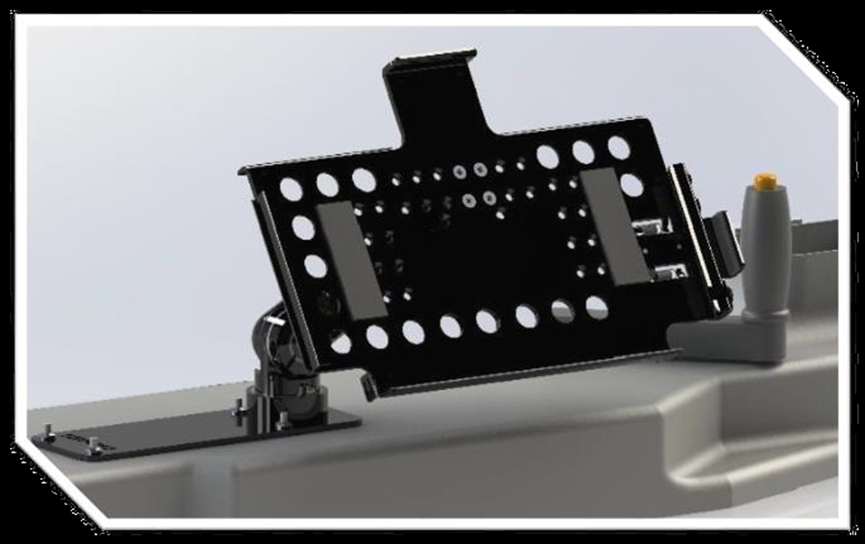
We also required Aircraft Data Interface and a power supply to the tablet solution.
NavAero and Microsoft Surface Pro was the hardware selected to serve us for the next five years and the implementation was done in three parts.
- For Airbus aircraft it was retrofit on all aircraft already in the fleet and planned to be operated beyond 2019 and to be installed on all newly delivered aircraft.
- For the Embraer fleet the EFB device was installed only on new E2 generation aircraft and…
- … All the Boeing fleet.
Logipad was selected as the core platform for all fleets and to support all existing configurations.
ELECTRONIC FLIGHT FOLDER
When it comes to the Electronic Flight Folder (EFF) setup, there were requirements identified by Air Astana for the kind of software that would meet our needs. We wanted the possibility to integrate with operations software applications that were currently in use, to interface and communicate with them. Also, the template for the flight plan needed to be identical to what we already used. Air Astana has already started to develop electronic forms which we wanted to use in the EFB and EFF applications. So, if there was a flight log available, we wanted to be able to use that data directly inside the EFF. We also wanted to enable EFF upload and download via a USB stick: that was real challenge for Logipad to get this done with USB synchronization.
For the documentation, the mechanism was the same as before; users can go the Briefing Room, log-in with their user names on a Briefing Room PC and then a briefing is downloaded from Logipad’s system which is automatically assigned to the pilot and to his flight only. The briefing package is an ARINC 633 briefing package, synchronized to the USB stick. Then, later, when the pilot enters the aircraft and synchronizes via USB or cellular network (if available), he can open the flight plan and start operating on the class 2 device, entering the data for that. When he has finalized the flight, the finalization data are written to the USB stick in a secure manner and then sent to the briefing room and, again, connected to the PC server, to be synchronized to the back-end system. It was quite a challenging process for Air Astana and Logipad to get this running.
All the development and the necessary steps for implementations were completed within one year. Logipad also did the training for flight crew, based on CBT. The EFF process was limited to the aircraft attached EFB tablet.
Challenges faced included the network infrastructure, which is still a challenge, and we’re looking for a solution to get the network infrastructure running or to find a way in which there can be a connection available all of the time.
FUTURE PLANS
We are planning to review the hardware configuration because, with the Logipad application, we can now handle iOS and Windows devices as well as Android devices. The plan is to replace the new long-term EFB strategy to make the current process more efficient. This will include hardware replacement and setup of some features on crew personal devices. Logipad’s versatility means that we needn’t worry which sort of device the pilots are using. We also want a simplified EFB software configuration on flight crew personal devices whether they are Windows, Android or iOS. The process is not finished right now (time of writing). We are also looking to integrate an eTechLog solution based on the synchronization mechanism and an electronic loadsheet. Again, the challenged will be connectivity between aircraft and local servers, data management and distribution, and the selection of a long-term hardware solution.
Comments (0)
There are currently no comments about this article.

To post a comment, please login or subscribe.