Flight Tracking Now Available with RocketRoute
06 Aug 2014
{{vendor.Name}}
Connect with Aircraft IT
Sign up to the Aircraft IT twitter feed for all the aviation industry's latest IT related news
Click here to learn about free Membership to Aircraft IT
NEW: Flight Tracking Now Available

Introduction
RocketRoute is pleased to announce immediate availability of IFR Flight Tracking to all members with a paid for membership (Standard Membership upwards).
This applies to IFR flights filed in Europe with Eurocontrol (service will be expanded to more regions in the future). Tracking also includes the IFR portion of Yankee and Zulu flights.
This is our first release of the new Tracking Feature. More functions to support tracking will be rolled-out in the coming weeks. For example a Flight Following Page to share with Friends, Family, Staff, FBOs and others.
Benefits of Flight Tracking
Flight Tracking provides colleagues, partners, friends and family with realtime information about a flight.
During the flight this can provide:
- Additional confidence that the flight is progressing safely.
- Updates on the flight Expected Time of Arrival (ETA).
The recorded flight track is also handy after the flight has been completed. This can help crews and planners review the actual route flown versus planned to identify areas of improvement in future planning.
Update to Privacy
To support the release of the Flight Tracking feature we have updated our privacy terms.
Overall, a Users Flight Information remains confidential. Our support team will access and use the tracking information, if we receive queries from Towers and AROs. Or if the membership account holder or Commander/First Officer requests assistance with a flight.
A later release to this feature will include the option to publish a public tracking page. This will be a secure page with a unique URL that can only be accessed by people who receive the link by email.
Please see Privacy Terms and Conditions.
If you have a concern about Flight Tracking, please contact our support team support@rocketroute.com.
How to Track a Flight with RocketRoute
Step 1 –
Prepare and File a Flight Plan as normal.
Step 2 – Open the Active Flight Plan once filed.
You will see a label in the bottom left advising on whether Flight Tracking IS available or IS NOT available.
(Note: VFR flights are not tracked and IFR flights outside of Europe are currently not tracked).
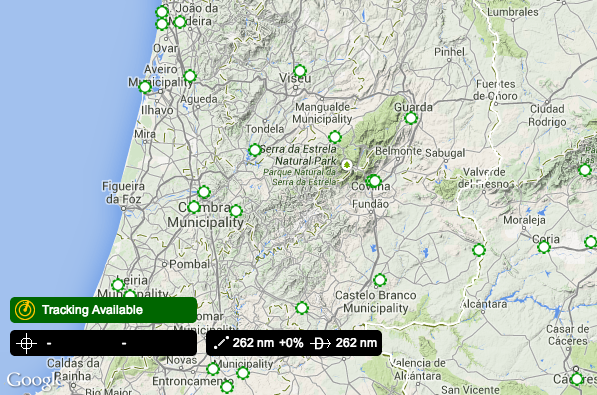
If tracking IS available, this page will update once the aircraft is airborne.

The aircraft will be shown with an icon for the current live position. The track is recorded with a blue dotted line. Waypoints are shown with time-stamp information.
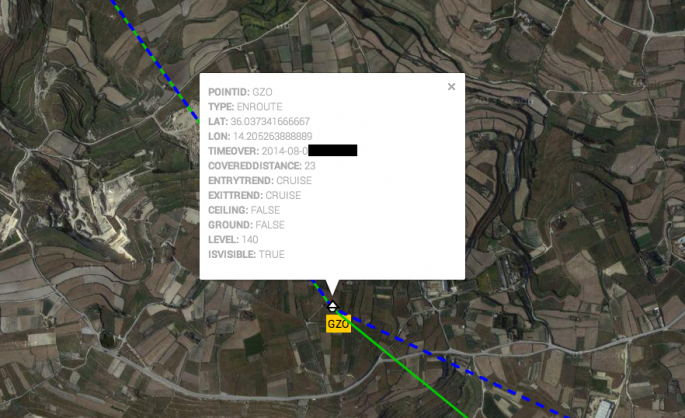
Users can select any background chart to view the information.
Clicking on a track waypoint shows the coordinates, time the aircraft reached that waypoint and the Flight Level at that time.
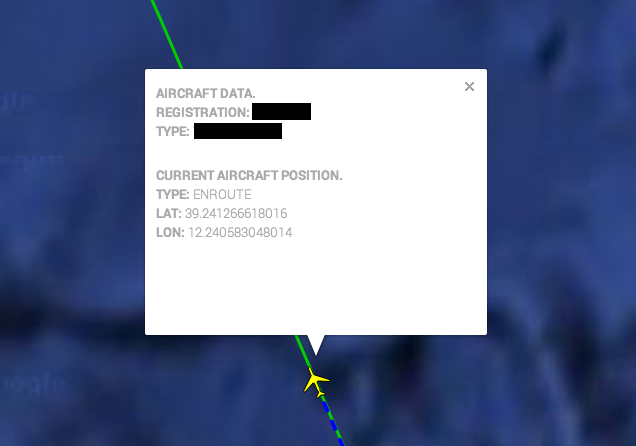
Clicking on the aircraft icon will display details about the aircraft (blanked in this example for privacy) and current coordinates.
Future Roadmap
We intend to add further features to Flight Tracking in the coming weeks. Please check back to this articles for updates.
Memberships
Need to Purchase a Membership to use Realtime Tracking?
Visit our Shop: http://www.rocketroute.com/pricing_plans.php
