Client feedback helps to enhance Bytron skybook charts
13 Jul 2017
{{vendor.Name}}
Connect with Aircraft IT
Sign up to the Aircraft IT twitter feed for all the aviation industry's latest IT related news
Click here to learn about free Membership to Aircraft IT
Client feedback helps to enhance Bytron skybook charts
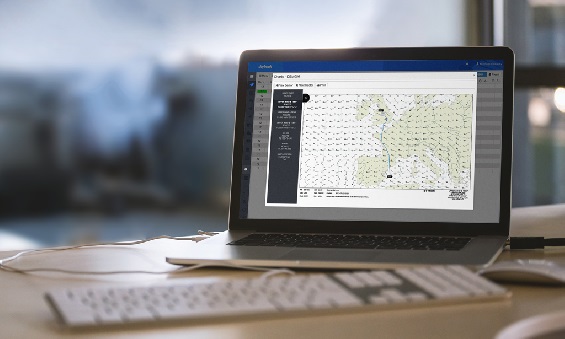
Imagine being able to automatically generate weather data gathered from the most accurate sources, including the MET Office and NOAA, and then choosing how you want this to be displayed in your briefing packs, making it as easy as possible for dispatchers and aircrews to digest the information before each flight.
Our latest skybook update allows you to do just that thanks to our enhanced weather charts.
Users can now choose to display detailed weather charts showing both the route plot and weather information for each individual flight or alternatively, can opt to display the charts minus the route plot, showing just the weather data for the sectors being flown.
The comprehensive charts are available as part of our dispatch and briefing modules, with all information being tailored to the needs of each operator and accessible from any mobile enabled device, removing or at least reducing the need for printed versions and potentially reducing pack sizes through smarter briefing.
Feedback from our clients helped us determine the need for the added functionality, which can be easily switched on or off at the touch of a button.
2017 has already been a busy year for us but the pace of development isn’t going to ease off any time soon as we continue to enhance skybook and prepare for further new releases.
Our skybook ethos has always been to enhance efficiency and accuracy throughout the dispatch, briefing and journey logging process for airlines and operators and this hasn’t changed as we continue to make skybook our most complete solution to date.
For more information about our modules or to arrange your skybook introduction simply contact james.cartwright@bytron.aero
Automated digital briefings through skybook – saving time, improving accuracy
